This is not my Friday post. That will arrive in just a few minutes. This is just a little business info… no cost :)
Today I’m announcing a brand new addition to my Substack publication: the Tales of a Wayward Yogini subscriber chat. Substack has been busy adding some wonderful tools to use in certain situations. A chat enables a group of people to converse about a particular topic, as opposed to commenting on a post. (Think a group text, it’s the same concept. The app is downloaded to your phone.) The limitation with the comments section of my posts online is that typically only I see your comments, unless a reader is dedicated enough to read through all the comments. Since I just on Monday solicited readers to join me in the God Winks exercise, I’m thinking this feature will come in handy to share our experiences with one another. I’m am confident that this exercise will have us all wanting to share our stories.
The chat is a conversation place set up in the Substack app — kind of like a group chat or live hangout. I may at times post short prompts, thoughts, and updates that come my way, and you can jump into the discussion, or if a post seems to resonate with a lot of my readers who are commenting, I may invite you to join me in a chat so we can all learn from each other. Substack has provided these great instructions.
I will add that I think the app is great, and very easy to use. I actually read a great deal of my favorites on the app as opposed to reading my emails. It is very user friendly; and if I’m giving it a thumbs up, that’s really saying something because I am technically challenged. So here are the instructions. I’ll send out my first chat on Monday when I post about the God winks exercise. I’ve had a number of you respond that you’re in, so I’m really excited to move forward with that. And if you have any questions, feel free to reach out.
To join our chat, you’ll need to download the Substack app, now available for both iOS and Android. Chats are sent via the app, not email, so turn on push notifications so you don’t miss conversation as it happens.
How to get started
Download the app by clicking this link or the button below. Substack Chat is now available on both iOS and Android.
Open the app and tap the Chat icon. It looks like two bubbles in the bottom bar, and you’ll see a row for my chat inside.
That’s it! Jump into my thread to say hi, and if you have any issues, check out Substack’s FAQ.


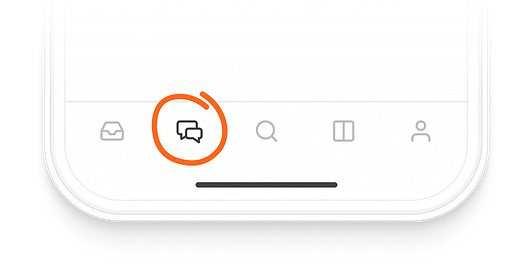


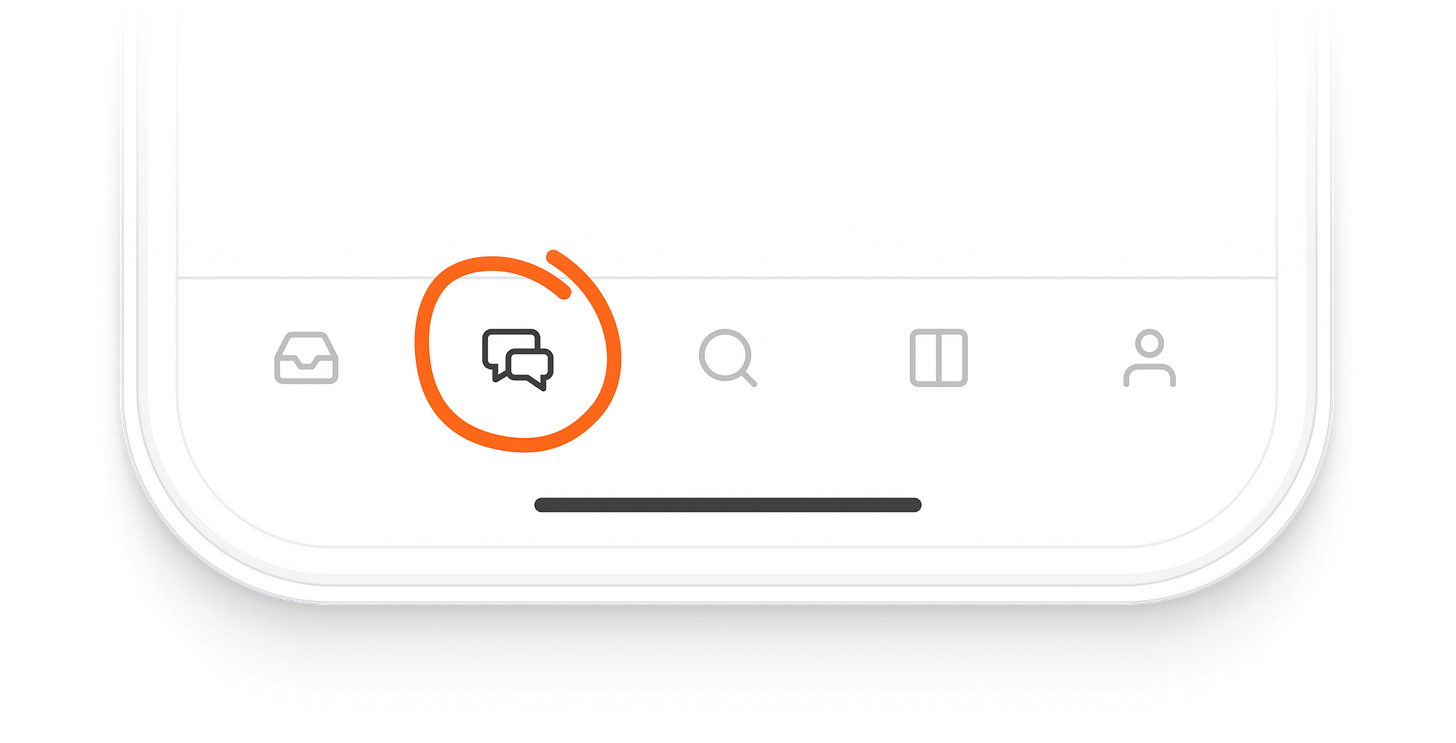
Hi